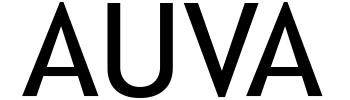How to use Gift Cards
What Are Gift Cards?
Gift cards are a great way to give gifts to friends and family. Gift cards can be used to easily purchase products from our store.
How to Use a Gift Card:
Receiving the Gift Card:
- After purchasing a gift card, you will receive an email containing the gift card code.
Adding Products to the Cart:
- Browse the products in our store and add the items you wish to purchase to your shopping cart.
Going to the Cart Page:
- Click on the cart icon at the top of the page to view the products you have added.
Entering the Gift Card Code:
- On the cart page, you will find a field to enter the gift card code.
- Enter the gift card code you received in the email.
Applying the Gift Card:
- Click on the “Apply” or “Use” button after entering the code.
- The value of the gift card will be deducted from the total price of the products in the cart.
Completing the Purchase:
- After applying the gift card, you can complete the purchase as usual.
- If there is a remaining balance after using the gift card, you can pay the rest using another payment method.
Additional Tips:
Checking the Remaining Balance:
- You can check the remaining balance on the gift card through your account in our store.
Partial Use of the Card:
- If the value of the purchases is less than the value of the gift card, the remaining balance will be saved on the card for future use.
Card Validity:
- Make sure to use the gift card before it expires.
Customer Support:
- If you encounter any issues while using the gift card, you can contact our support team for assistance.
We hope that gift cards provide a fun and easy way to shop for our products. Thank you for choosing our store!
How to Send a Gift Card to a Friend
Steps to Send a Gift Card:
Choose the Gift Card:
- Browse the available gift cards in our store and select the card you want to send.
Enter Friend’s Details:
- After selecting the gift card, you will be directed to the customization page.
- You will need to enter some information about the friend you want to send the card to:
- Email: Your friend’s email address.
- Your Name: Enter your name so your friend knows who sent the card.
- Send Date: You can choose to send the card immediately or set a future date for sending.
- Message: Write a personal message to your friend if you wish.
Add to Cart:
- After customizing the card and entering your friend’s details, click the “Add to Cart” button.
Complete the Purchase:
- Go to the cart page and review the order details.
- Complete the purchase by entering your payment information and clicking the “Complete Purchase” button.
Friend Receives the Gift Card:
- After completing the purchase, your friend will receive the gift card via email on the specified date.
- The email will contain the gift card code and the loaded amount, along with the personal message you wrote.
Additional Tips:
Verify Email Accuracy:
- Make sure to enter the correct email address of your friend to ensure they receive the gift card.
Confirmation of Sending:
- After completing the purchase, you will receive a confirmation email that the gift card has been sent.